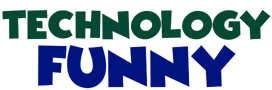Trying to vibe with JPEG image file compression in 2024 feels like attempting to connect to the internet with a dial-up modem from 1992 – talk about a total throwback! It’s like dusting off mom’s old Nokia brick phone while everyone else is flexing their latest iPhone or Android. Embracing JPEG compression these days is a trip down memory lane, and not necessarily in a good way.
You know, it’s wild to think about how we’ve come so far in terms of tech innovation. Back in ’92, we were in the era of scrunching our faces at pixelated computer graphics, and now we’re all about 4K resolutions and sleek design aesthetics. Trying to work with JPEGs in 2024 is like realizing you’ve been scrolling through life in standard definition when everyone else has upgraded to ultra HD.
Despite these historical significances, the JPEG image format is now pretty much like that ancient computer of 1992– obsolete and considered outdated. But guess what? Even in 2024, most folks are still holding on to it like it’s a relic from the past.
The slow shift to more advanced alternatives shows that there’s some deep-rooted hesitation to let go of the old JPEG ways. As the tech world evolves, it’s high time we explore and predict what might replace the JPEG format in the future.
Let’s dive into the options and try to figure out who might steal the spotlight from JPEG. We’ve got some contenders in the ring – HEIF, PNG, RAW, GIF, TIF, and PDF. It’s like a showdown of the tech titans. Starting with PNG and JPEG, it’s like comparing apples and oranges. PNG is generally the cool kid on the block, except for one thing. First off, PNG is all about transparency. Unlike JPEG, it’s got this alpha channel thing that determines how see-through a pixel is. JPEG? Well, it’s stuck with all its pixels being solid – no see-through business here.
Starting with PNG and JPEG, it’s like comparing apples and oranges. PNG is generally the cool kid on the block, except for one thing. First off, PNG is all about transparency. Unlike JPEG, it’s got this alpha channel thing that determines how see-through a pixel is. JPEG? Well, it’s stuck with all its pixels being solid – no see-through business here.
Then there’s the compression game. PNG goes for the gold with lossless compression, keeping all the original data intact while slimming down the file size. JPEG, on the other hand, plays the lossy compression game, tossing out bits of info that our eyes won’t really miss, making the image kinda compromised. But hey, JPEG wins the file size reduction race – it’s all about that slim and trim advantage.
Sure, PNG can compress, but it’s not winning any speed races. JPEG lets you tweak the compression levels like a pro, finding that sweet spot between file size and image quality. So, even though PNG has some tricks up its sleeve, JPEG still holds its ground with its compression flexibility.
In the end, it’s like choosing between a vintage Polaroid and the latest DSLR – both have their charm, but one’s keeping up with the times. Will JPEG keep its throne, or will a new format swoop in and steal the show? Only time will tell.
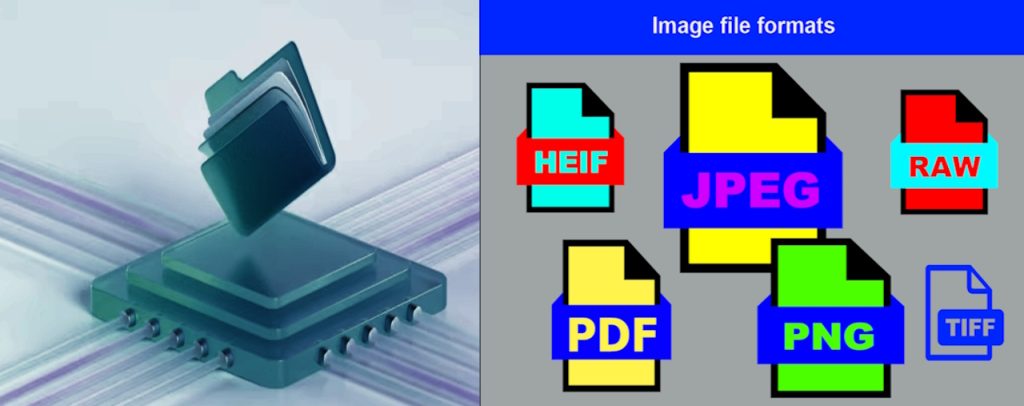
To wrap up our exploration of image file formats, PNG clearly takes the lead with its superior transparency and impeccable preservation of original data through lossless compression. On the flip side, JPEG steals the spotlight with its knack for minimizing file size through efficient lossy compression. The choice between these two depends on the specific needs of the moment—PNG shines when transparency and data preservation are top priorities, while JPEG is the go-to for squeezing files down to a size that won’t clog up your storage.
Now, let’s dive into the tech talk and dissect the nitty-gritty differences between RAW and JPEG files.
When we talk RAW, we’re talking about the unadulterated, straight-from-the-sensor data, untouched and uncompressed. No fancy enhancements, no processing—it’s like the pure, unfiltered essence of your photo. Stored on your memory card, this unaltered gem is often called a digital negative, capturing all the data initially snapped up by your camera. Of course, the downside is that these files can be hefty since they hang on to every last detail.
Opening a RAW file on your computer is a bit like a decoding mission. The untouched data needs to be converted into a format that your computer can display, giving you the chance to work your magic and enhance the visual appeal. It’s a bit like starting with a blank canvas—you’ve got all the raw ingredients, and now it’s time to whip up something stunning.
On the flip side, a JPEG isn’t just a straightforward snapshot from your camera – it’s like the glammed-up version. This format goes through a whole compression and processing routine to make the image look more polished and eye-catching. Think of it as a beauty filter for your photos, tweaking things like contrast, saturation, sharpness, and noise reduction to give you those Instagram-worthy shots. Even if you’re all about that RAW life, there’s no denying that sometimes the final result in JPEG just hits differently thanks to these enhancements. The magic behind JPEG compression is like a digital wizardry that simplifies colors pixel by pixel. Instead of painstakingly recording every shade, it kind of groups sections into a single color, making the data load lighter. This involves some serious math mojo, with algorithms borrowing insights from both visual and psychological studies. They take into account how we humans see colors and brightness, our sensitivity to changes in brightness over colors, and all those quirky details of human vision.
The magic behind JPEG compression is like a digital wizardry that simplifies colors pixel by pixel. Instead of painstakingly recording every shade, it kind of groups sections into a single color, making the data load lighter. This involves some serious math mojo, with algorithms borrowing insights from both visual and psychological studies. They take into account how we humans see colors and brightness, our sensitivity to changes in brightness over colors, and all those quirky details of human vision.
Now, let’s talk about the nitty-gritty differences between RAW and JPEG. One biggie is the potential loss of data in compressed files – those JPEGs might look fab, but they often pack fewer colors due to lower bit depth. Picture this: a 14-bit RAW file can throw down 4 trillion colors, making it a heavyweight in terms of file size. On the other hand, an 8-bit JPEG can only handle 16 million colors, and you can see the gap. This shows up especially when you’re dealing with gradients in similar shades, and not having enough colors can lead to weird artifacts like streaks or blocks in your pic. So, it’s not just about looking good on the surface – there’s a whole tech dance going on beneath the pixels.
So, like, when it comes to comparing shooting in RAW versus JPEG, there’s this whole thing with continuous shooting speed that you gotta consider. RAW files are like these big, hefty dudes that might slow down your camera’s write speed, causing buffering drama. But JPEGs, being smaller and more chill, allow for faster and longer continuous shooting, especially when you’re trying to capture some high-speed action.
And, you know, accessibility is another deal-breaker. JPEGs are like the cool kids who are all ready to party on any device. If you’re all about immediate access and compatibility across the board, shooting in JPEG is the way to go.
In a nutshell, picking between RAW and JPEG is all about your vibes and needs. RAW is for those who are all about maxing out the dynamic range, playing around with post-processing, and chasing that top-notch image quality. But if speed, simplicity, and instant usability are your jam, and you’re sweating over memory and storage, then JPEG is your ride-or-die. You might even go crazy and shoot both formats at the same time for all your diverse needs. Oh, and there’s this new kid on the block called Compressed RAW. It’s like the middle ground between the awesomeness of RAW and the smaller file sizes of JPEG. It does come with a few compromises, though.
Oh, and there’s this new kid on the block called Compressed RAW. It’s like the middle ground between the awesomeness of RAW and the smaller file sizes of JPEG. It does come with a few compromises, though.
And wait, there’s more! In this third comparison showdown with JPEG, we got the HEIF (High-Efficiency Image File Format) making a grand entrance. It’s like the potential heir to the JPEG throne. This cool format was born out of the Moving Pictures Expert Group (MPEG) vibes during 2013-2015. These folks were already rocking the video compression game with HEVC (h.265), showing off a 50% reduction in file sizes compared to regular video files. So, keep an eye out for this rising star!
So, MPEG took things up a notch by creating a cool new file format for images called HEIF or HEIC (High-Efficiency Image File Format or High-Efficiency Image Coding). Even though people throw around both acronyms, they’re talking about the same thing. Now, what makes HEIF so rad is its killer compression skills. It can pack in way more info than your regular JPEG, all while keeping the file size half as small. That means more space on your gadgets and external drives.
But wait, there’s more! HEIF isn’t just about size; it’s got this awesome 10-bit color recording feature. That’s double the color capacity of the usual 8-bit JPEGs. Mind-blown, right? The HEIF party started back in 2015, but it took a bit for everyone to catch on. Apple played the hero in 2017 by bringing HEIF to iPhones, mainly to tackle those annoying storage issues with smaller file sizes. But here’s the catch: when you transfer these images to a Mac or PC, they often end up turning into JPEGs because not all devices and software are on the HEIF bandwagon just yet. Talk about a tech rollercoaster!
The game-changer came in January 2019 when Canon dropped the bombshell with the launch of the 1DX Mark 3. Canon wasn’t messing around – they introduced the 1DX Mark 3, a powerhouse professional sports camera that flipped the script by embracing the HEIF (High-Efficiency Image Format) file format over the old JPEG. This move was like upgrading from basic cable to a 4K streaming service.
HEIF brought some serious perks to the table for sports shutterbugs, especially those capturing moments at events like the Olympics. It wasn’t just about a fancy new file format – it was about doubling up on buffer and storage capacity, making handling massive photo sets a breeze. And let’s talk about that 10-bit color support – we went from 256 colors to a whopping 1024. My pictures were suddenly looking more vibrant than ever.
But the real game-changer? The Canon 1DX Mark 3 wasn’t just a camera; it was a trendsetter. HEIF wasn’t just for storing single images. It was like having a whole photo album within one file, a bit like those live photos on iPhones. Scrolling through and picking the perfect moment became a thing, opening up new possibilities for killer portrait effects.
And the cost savings? Don’t even get me started. Storing a gazillion photos can add up, and traditional options might seem cheap until your hard drive decides to pull a vanishing act. HEIF changed the game with potential long-term savings, not to mention the security of having backups without breaking the bank.
But the HEIF love story doesn’t stop at photos. It’s also shaking things up in the world of videos. Old-school formats like motion JPEG or H.264? They’re like that outdated pair of jeans you can’t part with. HEIF swooped in, potentially slashing storage needs in half. Imagine the savings on memory cards and cloud storage – it’s like getting a discount on your favorite pair of shoes. HEIF is not just a file format; it’s a revolution. Photoshop and Lightroom are on board, and I’m here for the industry-wide shift. Can’t wait to see what’s next!
Despite the perks, integrating HEIF comes with its fair share of challenges for camera manufacturers. The coding intricacies of the HEIF format, especially on proprietary operating systems and chips, make development quite an undertaking. It’s not just a walk in the park – compatibility with third-party software adds another layer of complexity, turning it into a one-time software development cost that manufacturers can’t ignore. Plus, the HEIF format’s appetite for more processing power means adjustments in camera hardware are a must.
And let’s not forget the patent minefield. Companies like Canon, Dolby, Samsung, and Warner Brothers hold rights to HEIF-related technologies, making it a tricky landscape. Patent aggregators, such as HEVC Advanced, might streamline licensing, but they could also tack on additional costs. Nevertheless, the licensing fees for HEIF are relatively reasonable when you consider the potential savings for users on memory cards and cloud storage.
Now, onto the fourth segment, where we delve into the comparison of JPEG with GIF, TIF, and PDF. It’s a whole world of diverse image formats, and each one has its unique strengths.
GIF gets its props for basic graphics and animated content – simplicity at its finest. TIF, on the other hand, stands out for delivering top-notch, versatile images with high fidelity. PDF, originally designed for documents, surprises us with its knack for handling embedded images seamlessly. And then there’s JPEG, stealing the spotlight for its perfect balance between compression efficiency and acceptable image quality. No wonder it’s the go-to for digital photography and all sorts of online applications. Each format has its purpose – GIF for simplicity, TIF for image fidelity, PDF for document integration, and JPEG for that sweet spot between compression and quality. It’s a nuanced landscape, and understanding the strengths of each format is key to making the right choice for your needs.
So, wrapping things up, diving into the whole idea of swapping out good ol’ JPEG for newer formats like HEIF, RAW, PNG, GIF, TIF, and PDF is no walk in the park. Each of these formats brings its own game to the table – HEIF is all about slick compression, RAW flaunts that uncompressed perfection, PNG is the go-to for lossless quality, GIF is the animation champ, TIF nails it with high-fidelity images, and PDF smoothly embeds those visuals.
But let’s be real, JPEG is like the OG that everyone’s used to. It’s everywhere, the industry loves it, and it’s got that universal vibe. Transitioning away from it? Not as simple as it sounds. We’ve got tech mumbo-jumbo, people stuck in their ways, and a whole ecosystem built around JPEG. Swapping it for just one alternative? Yeah, that’s not happening overnight.
The fact that we’ve got this mishmash of formats coexisting tells us one thing – digital imaging is a beast with diverse needs. JPEG isn’t going down without a fight, proving it’s got staying power in this ever-evolving landscape.